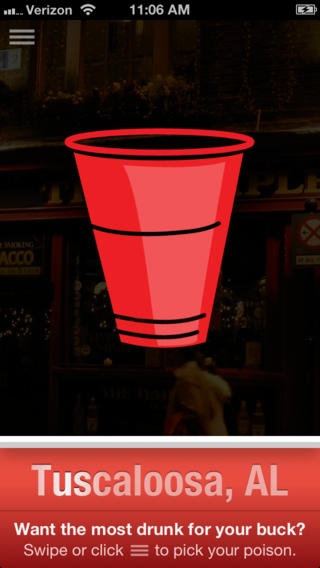Red Cup 4.0
Continue to app
Free Version
Publisher Description
Want the most drunk for your buck right now in Tuscaloosa, Auburn, Huntsville, AL or Orlando, FL? Red Cup brings your favorite bars' drink specials to the iPhone. Choose either beer or shots, then cruise through the top 5 specials going on right now. Red Cup mathematically calculates the top 5 deals using our alcohol algorithm. You can also select your favorite bar and view all of their daily specials. Pick your poison and enjoy a great night out! FEATURES * Top 5 beer specials for the current hour * Top 5 liquor/shot specials for the current hour * Daily specials page for all of the included bars * Cover charges and bands on stage * New VIP section includes an interactive map and more ALL OF YOUR FAVORITE BARS Tuscaloosa: 1831 The Bear Trap Browns Corner The Downtown Pub Gallettes The Houndstooth Innisfree Rounders Wilhagans and more... Auburn: 1716 The Bank Vault Halftime Mellow Mushroom Quixotes Sky Bar Orlando: Latitudes Wall St. Cantina Dive Bar Lizzy's Downtown Pour House Ember and more... Huntsville: Humphrey's Sammy T's Voodoo Lounge Club Rush Furniture Factory and more...
Requires iOS 6.0 or later. Compatible with iPhone, iPad, and iPod touch.
About Red Cup
Red Cup is a free app for iOS published in the Health & Nutrition list of apps, part of Home & Hobby.
The company that develops Red Cup is Nicholas Neveu. The latest version released by its developer is 4.0.
To install Red Cup on your iOS device, just click the green Continue To App button above to start the installation process. The app is listed on our website since 2011-11-14 and was downloaded 1 times. We have already checked if the download link is safe, however for your own protection we recommend that you scan the downloaded app with your antivirus. Your antivirus may detect the Red Cup as malware if the download link is broken.
How to install Red Cup on your iOS device:
- Click on the Continue To App button on our website. This will redirect you to the App Store.
- Once the Red Cup is shown in the iTunes listing of your iOS device, you can start its download and installation. Tap on the GET button to the right of the app to start downloading it.
- If you are not logged-in the iOS appstore app, you'll be prompted for your your Apple ID and/or password.
- After Red Cup is downloaded, you'll see an INSTALL button to the right. Tap on it to start the actual installation of the iOS app.
- Once installation is finished you can tap on the OPEN button to start it. Its icon will also be added to your device home screen.